
Newsletter Subscribe
Enter your email address below and subscribe to our newsletter


How to Install Surfshark on a Firestick: A Step-by-Step Screenshot Guide
A VPN (Like Surfshark ) protects your online privacy by encrypting your connection, making it harder for hackers and trackers to access your data. It’s especially useful on public Wi-Fi, where risks are higher. Additionally, a VPN allows access to geo-restricted content by masking your location, giving you a freer internet experience. It’s a simple tool that helps you secure your browsing and keep control of your digital privacy.
Below is a detailed guide with screenshots to help you install Surfshark on your Fire TV Stick Max 4K. This method also works for other Fire TV devices, including the Fire TV Stick Lite, 3rd Gen Firestick, Fire TVs, and Fire TV Cube.
For Android TV users, Surfshark is available directly on the Google Play Store.
Register for a Surfshark Account
Start by creating a Surfshark account at a discounted rate [here].
Open the Search Option
From the Firestick home screen, hover over Find, scroll down, and select Search.
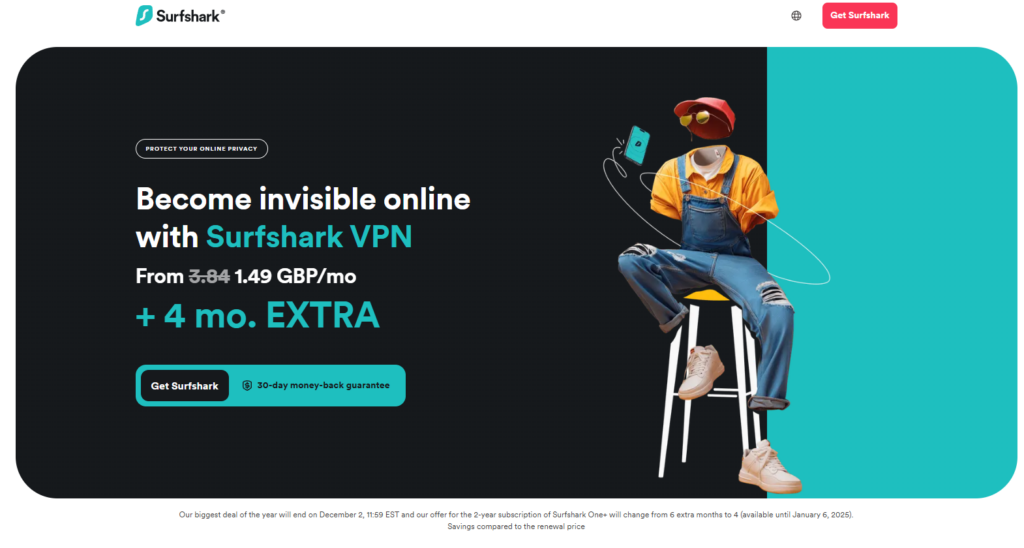
Search for “Surfshark”
Enter “Surfshark” in the search bar and select it when it appears.
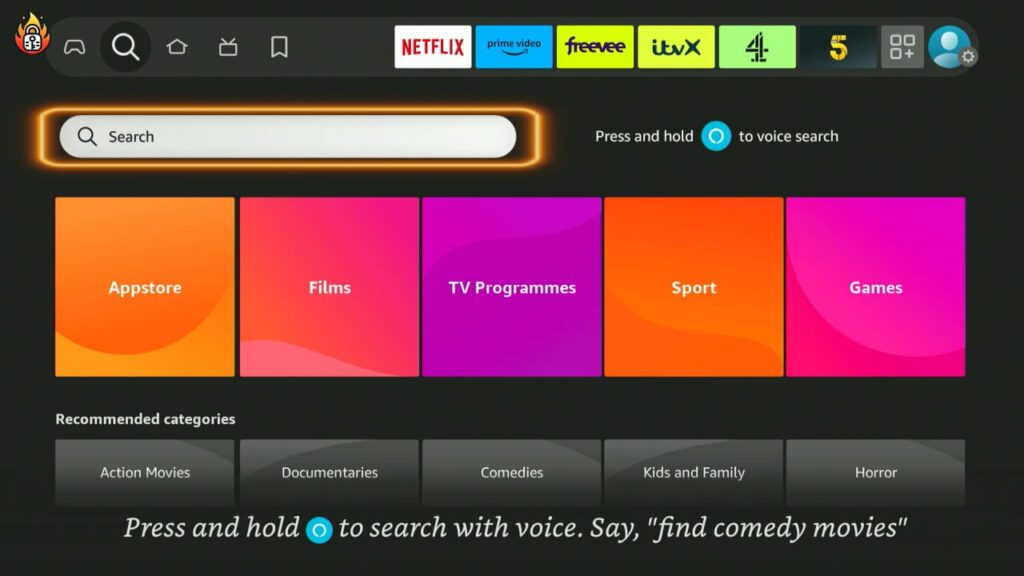
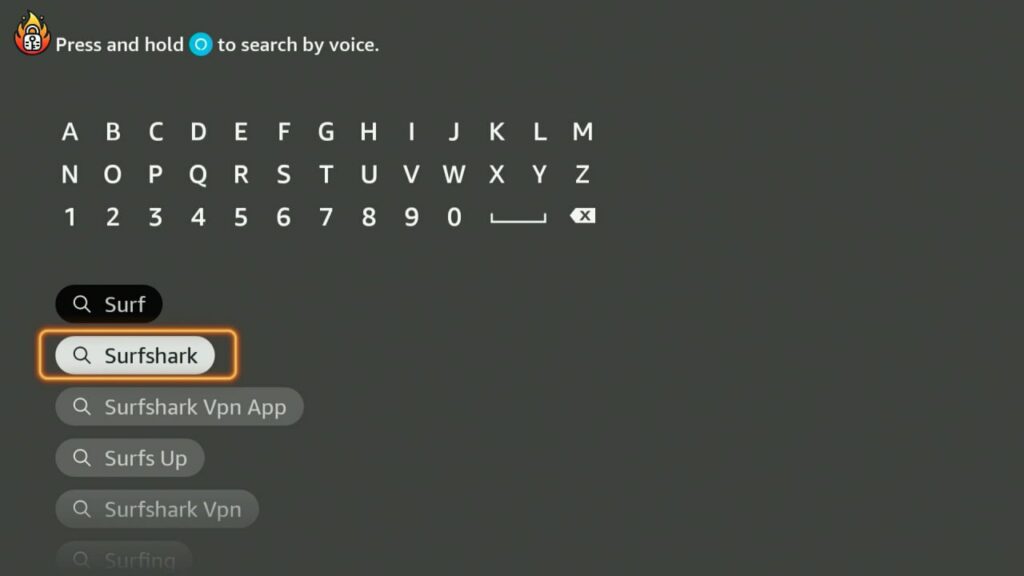
Select the Surfshark VPN App
Click on the Surfshark VPN app.
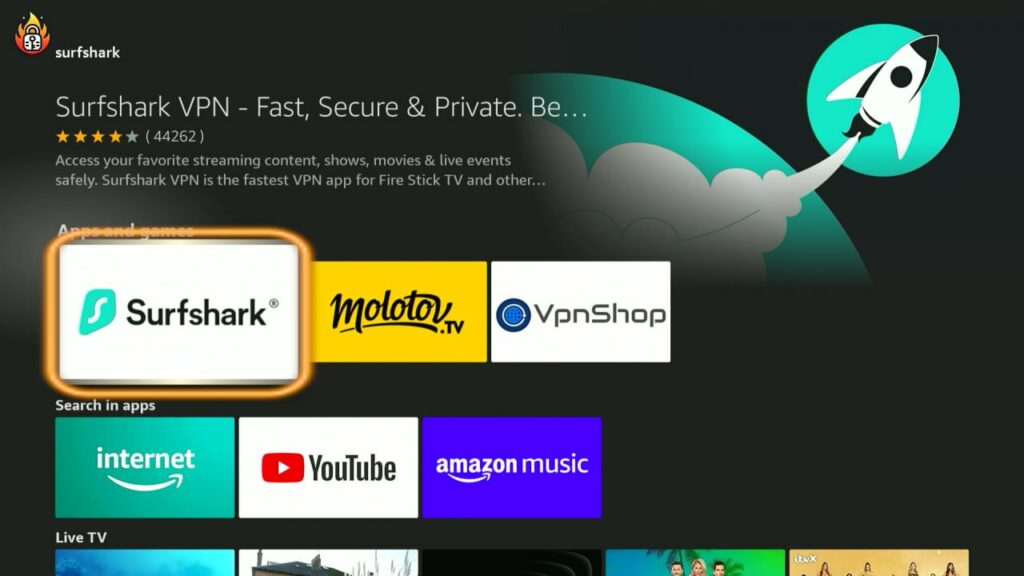
Download Surfshark
Click Download to install the app.
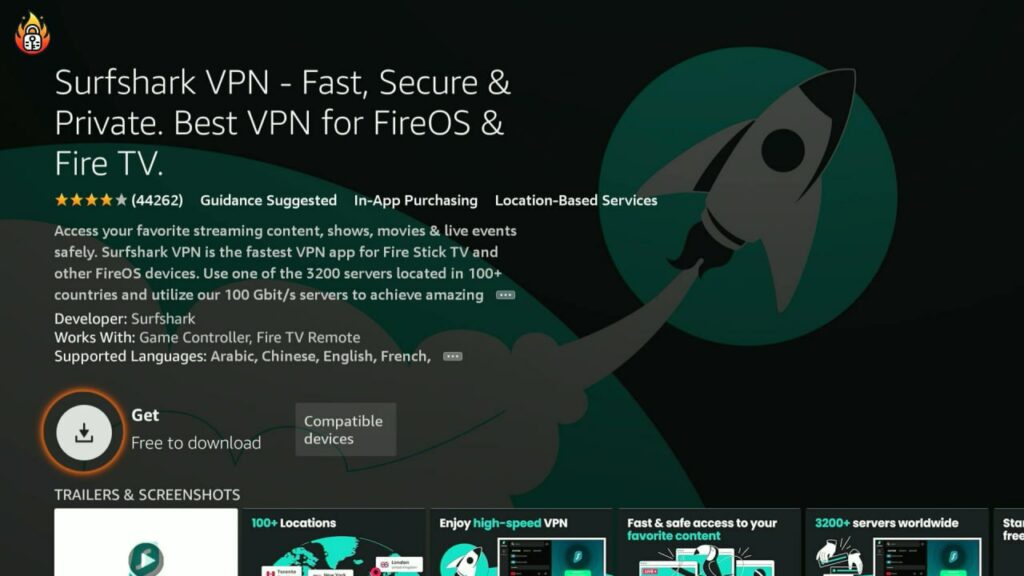
Open the App
Once installed, select Open.
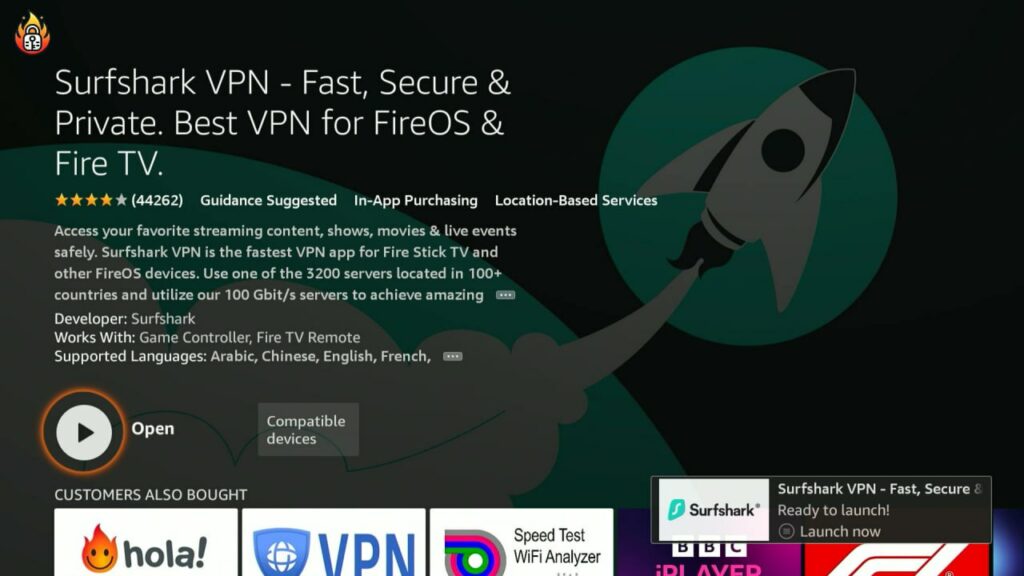
Log in to Surfshark
Click Log in. You can log in using a code or with your email. In this guide, we’re logging in with email.
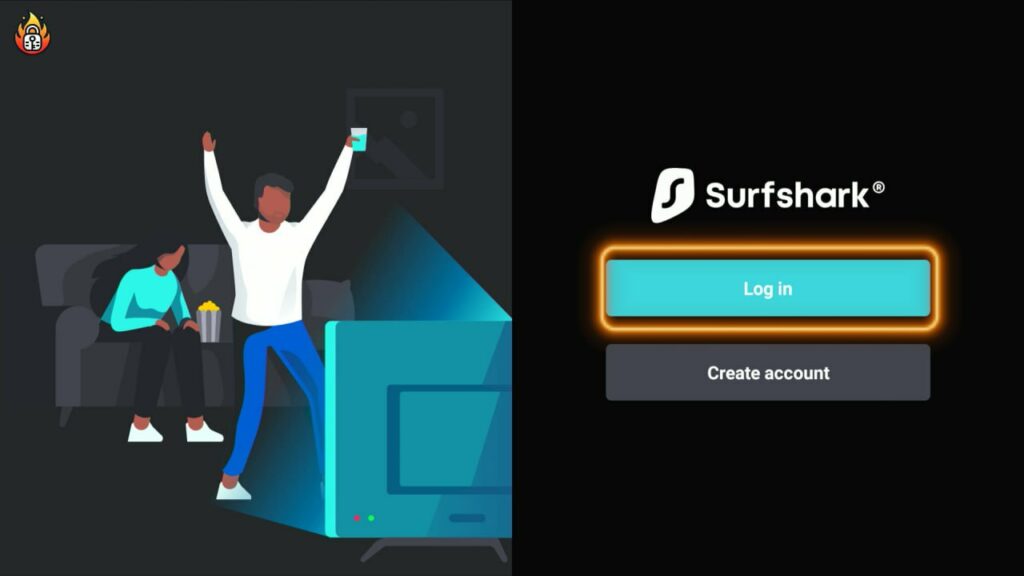
Enter Your Login Credentials
Use the credentials Surfshark emailed you when you registered.
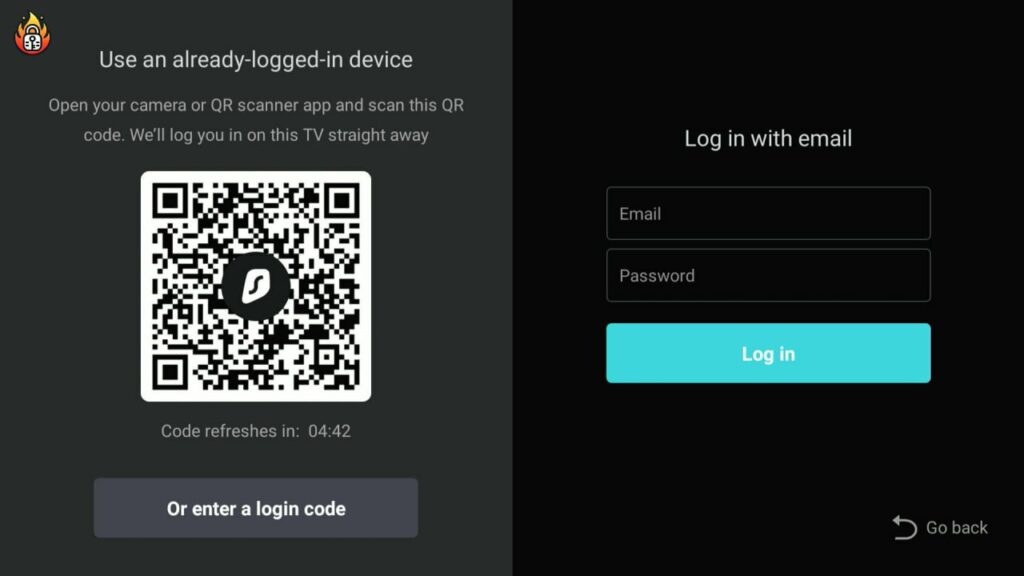
Connect to the Fastest Server
Click Fastest location to connect quickly.
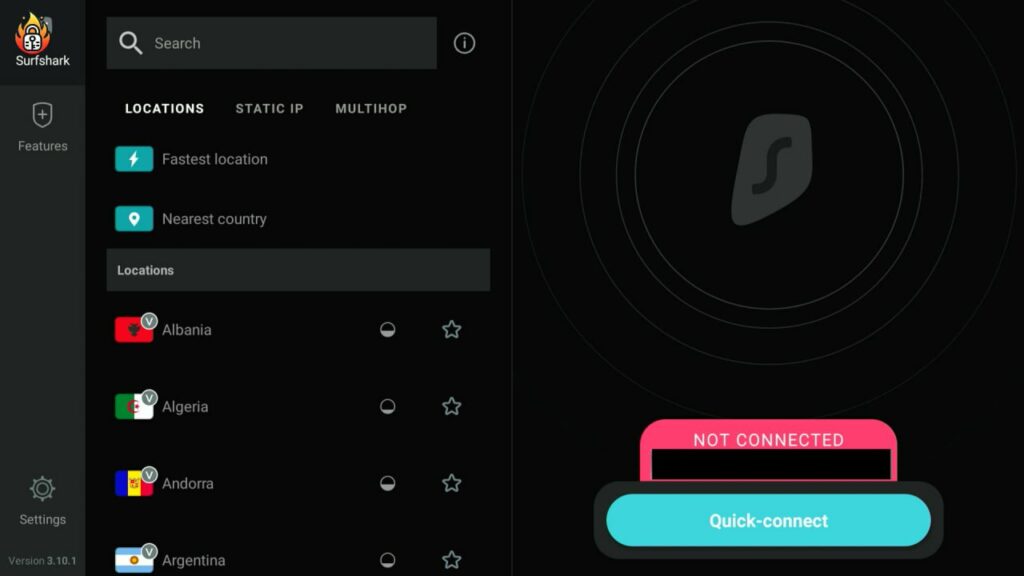
Confirm the Connection Request
When prompted, select OK to allow the VPN connection.
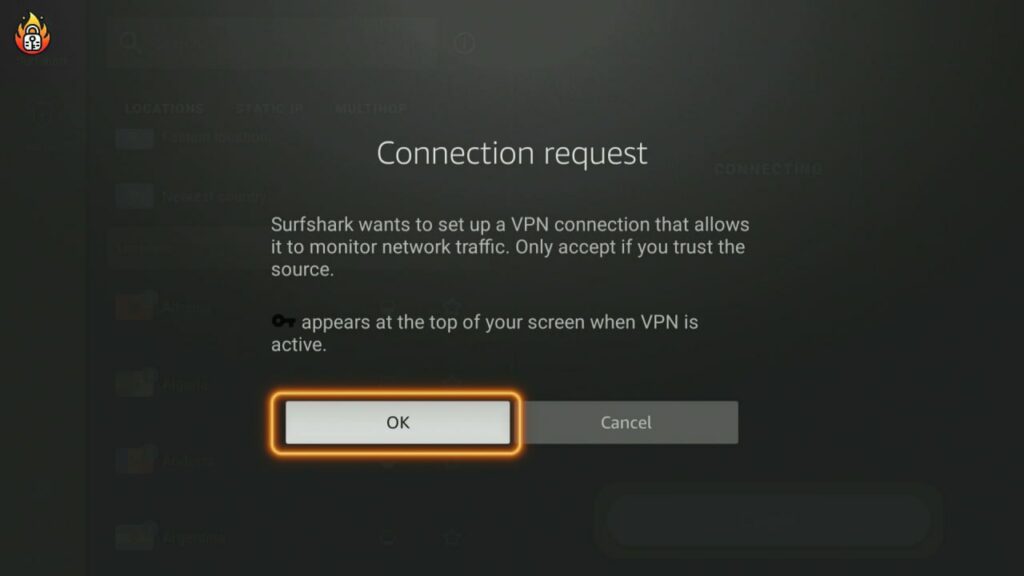
Surfshark is Now Installed
You’ve successfully installed Surfshark on your Firestick or Fire TV. Enjoy secure browsing!

🚨 LIMITED TIME OFFER – DON’T MISS OUT!🚨 |
Your online activity is tracked by your government, ISP, app/addon developers, and websites through your unique IP address.
|