
Newsletter Subscribe
Enter your email address below and subscribe to our newsletter
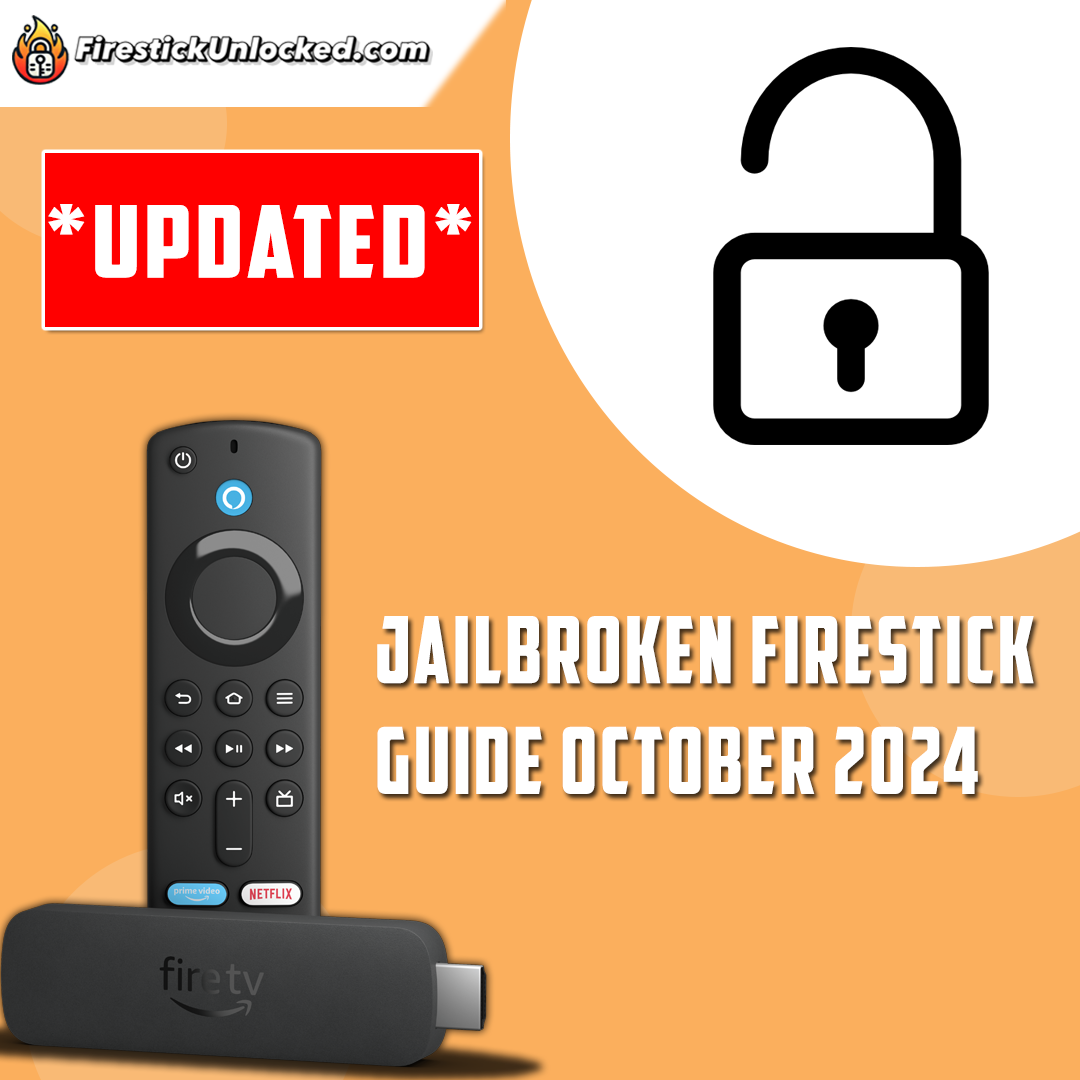
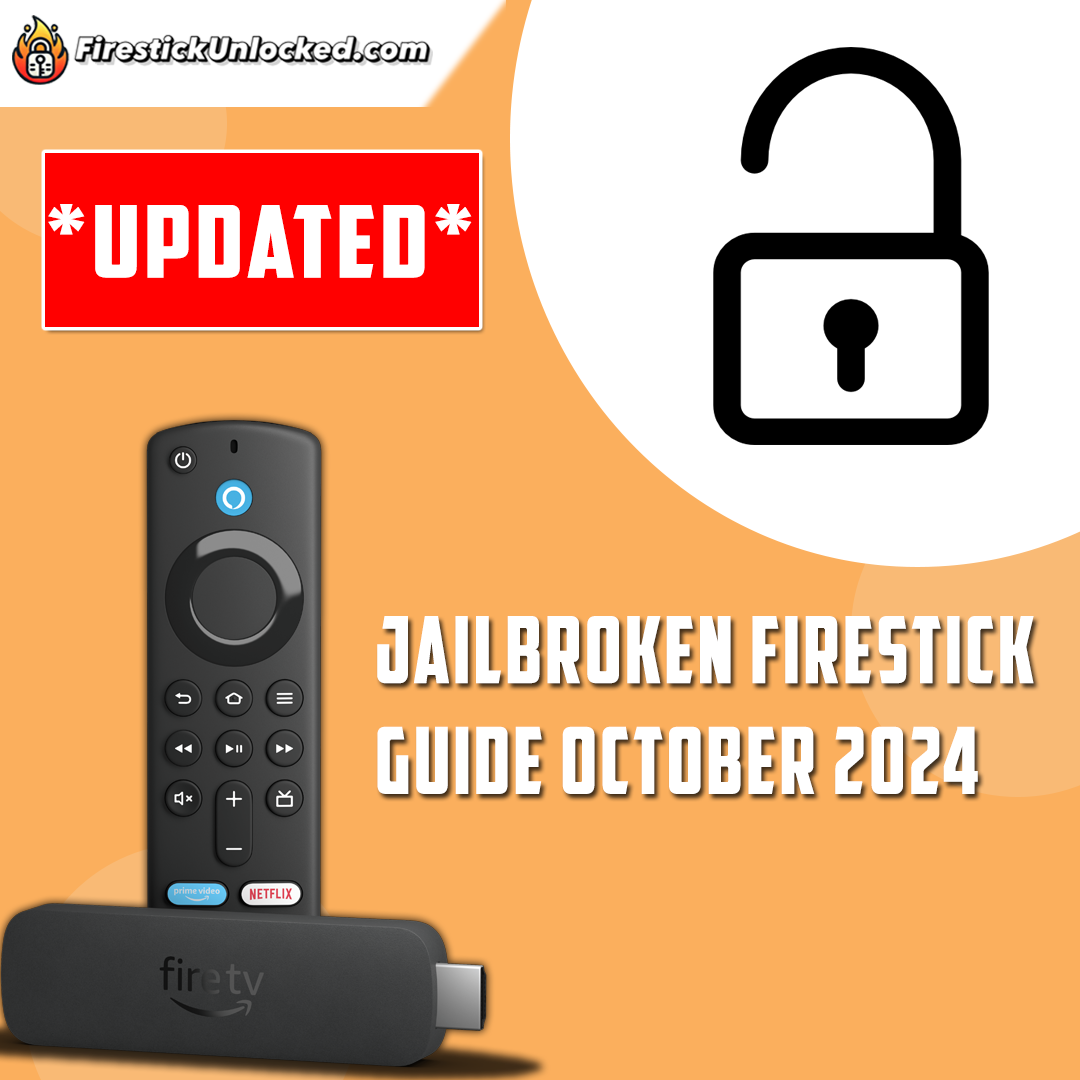
After jailbreaking your Firestick, you gain access to a variety of new features and apps that expand your streaming options. To make the most out of your device, here’s a comprehensive guide:
A jailbroken Firestick allows you to sideload apps that aren’t available on the official Amazon App Store. These apps open up a vast library of movies, TV shows, and live channels for free or at a minimal cost. Some of the top apps you should consider installing include:
These apps can be sideloaded onto your Firestick using tools like Downloader or ES File Explorer.
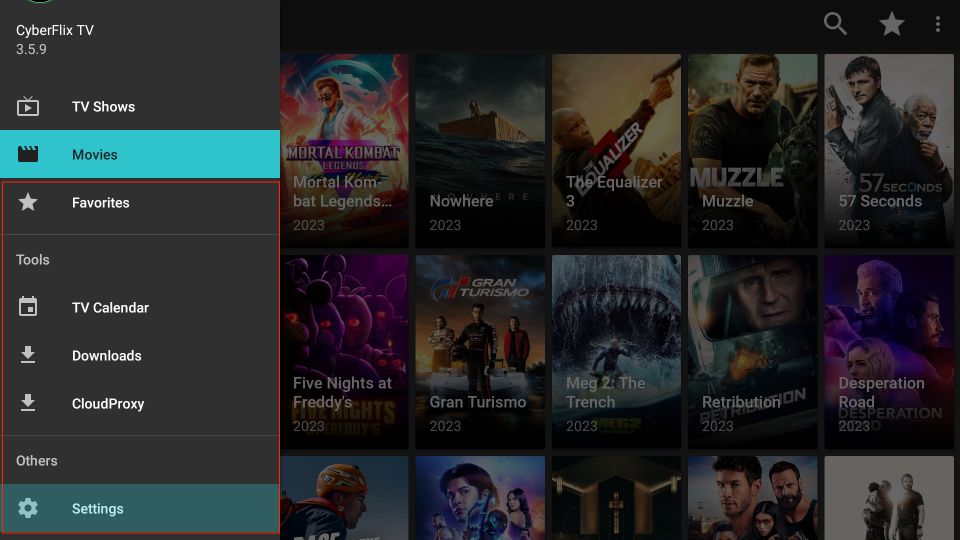
When using third-party apps to stream content, it’s important to safeguard your privacy and security. Many of these apps provide access to copyrighted material, so it’s wise to use a VPN (Virtual Private Network) to hide your activity from your ISP (Internet Service Provider) and to prevent any throttling or geo-restrictions.
IPVanish is a popular VPN for Firestick users due to its fast speeds and zero-log policy, making it ideal for streaming. It also offers unlimited simultaneous connections, so you can protect all your devices at once.
Another strong option is Surfshark, which also offers unlimited connections, military-grade encryption, and a strict no-logs policy. It’s highly affordable and works well with various streaming apps, giving you access to geo-blocked content without buffering.
Setting up a VPN on your Firestick is essential to ensuring your activity remains private and secure, especially when using apps that access unofficial streaming content.

If you’re looking for live TV options, IPTV (Internet Protocol Television) apps are a great addition to your jailbroken Firestick. IPTV services allow you to stream live TV channels from around the world, often at a lower cost than traditional cable. Popular IPTV apps include:
While some IPTV services are free, many premium services offer more reliable streams and better channel selection at a low monthly cost.
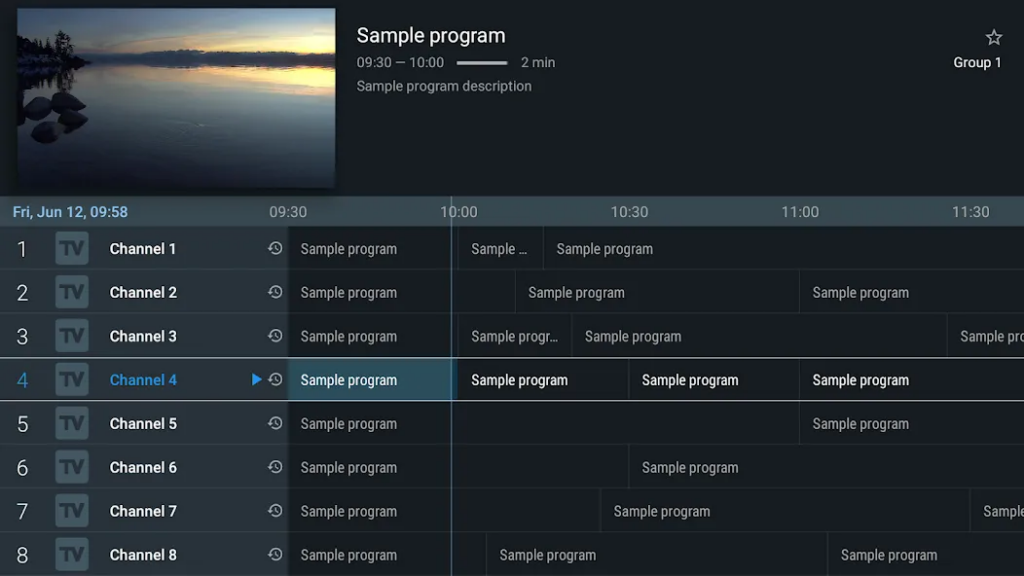
Kodi is highly customizable, allowing you to install builds and addons that come pre-configured with settings, themes, and streaming options. Popular Kodi builds include:
Once you’ve installed a build, you can explore a wide range of addons, such as The Crew, Seren, Aliunde, and Nemesis AIO, that provide links to stream movies, TV shows, and live sports.
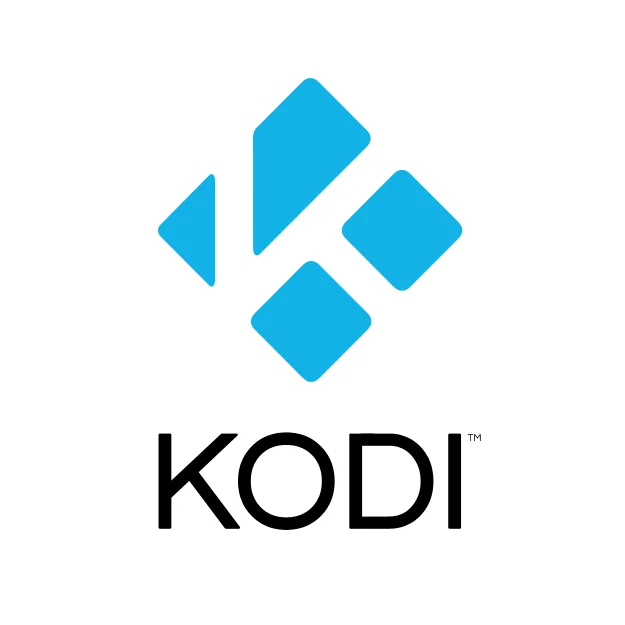
As you install more apps and addons, your Firestick’s performance might slow down over time. To keep it running smoothly, consider the following tips:
A jailbroken Firestick opens the door to limitless entertainment options, but maximizing its potential requires careful setup. Installing third-party streaming apps like Kodi, Cinema HD, and Stremio gives you access to vast libraries of content. Using a VPN like IPVanish ensures that your streaming activity remains private and protected. For live TV, IPTV services like Smarters IPTV and TiviMate are excellent choices. Finally, optimizing your Firestick’s performance with regular maintenance ensures smooth streaming, giving you the ultimate entertainment experience.
Legal Disclaimer
FireStickUnlocked.com does not verify the legality, security, or reliability of any third-party add-ons, apps, or services mentioned on this website. We do not host, promote, or link to any streams or content that may violate copyright laws. We strictly discourage piracy and strongly advise all readers to avoid engaging in any illegal streaming activities.
Additionally, FireStickUnlocked.com does not host or store any content, files, or streams on its servers. We remind users that accessing unauthorized content may expose them to risks, including legal penalties, malware, and data breaches. Users are fully responsible for their online behavior and should ensure they comply with the laws and regulations of their jurisdiction.
FireStickUnlocked.com takes no responsibility for any consequences resulting from the misuse of information provided on this site. For more details, please refer to our full disclaimer and use any referenced apps or services at your own risk.